next version - not yet released
==============================
not yet
v1.6.0.4014 - 30 January 2012
==============================
NEW : Add the ability to export MPC-HC settings
NEW : Add the ability to use different mouse button bindings in windowed and fullscreen modes
NEW : Add colors controls for all EVR based renderers
NEW : Support NV12 output colorspace, NV12 is now preferred over YUY2 (on ATI HW Deinterlacing and Post-Processing only works with NV12)
NEW : Support language info for audio and subtitle streams when playing .IFO files
NEW : Multithreaded decoder
NEW : FLV Splitter and MP4/MOV Splitter - add support more NellyMoser
NEW : VC-1 DXVA Decoder now decodes VC-1 interlaced material
NEW : Support MJPEG(-B), AVRn, JPGL (for AVI), AVDJ (for MOV), TSCC codec and MPEG-2 in AVI
NEW : Ticket #372, Add the ability of resetting MPC-HC to its default settings using either a new button in "Misc" option page or "/reset" command line option. Be careful, when using this feature ALL your current settings will be lost.
NEW : Ticket #866, Add two new command line options:
- /regpl will create the file associations for playlist files
- /regall will create the file associations for all file types MPC-HC can handle
NEW : Ticket #1018, Add support for m3u8 playlist files (UTF-8 variant of the m3u playlist format).
NEW : Ticket #1155, "After Playback" enhancements:
- each "After Playback" action can now be associated to a keyboard shortcut.
- an OSD message is shown when an "After Playback" action is selected.
NEW : Ticket #1627, Open the file's directory from the clip properties (by double clicking on it)
NEW : Ticket #1951, add support for DTS audio in MP4/MOV Splitter
CHANGED: Updated Belarusian, Chinese (simplified and traditional), Czech, Dutch, French, German, Hebrew, Hungarian, Japanese, Korean, Polish, Russian, Slovakian and Ukrainian translations
CHANGED: Updated libogg to v1.3.0
CHANGED: Updated SoundTouch to v1.6.1pre r131
CHANGED: Updated VirtualDub to v1.10.1-test16
CHANGED: Updated MediaInfoLib to v0.7.53
CHANGED: Updated ZenLib to v0.4.24
CHANGED: Updated Little CMS to v2.3
CHANGED: Updated libpng to v1.5.7
CHANGED: Updated ffmpeg
CHANGED: Updated zlib to v1.2.6
CHANGED: Fixed a couple of UI problems with the Windows classic theme
CHANGED: Use ffmpeg for AAC, MPEG and Vorbis audio decoding
FIXED : If "Play # time(s)" was set to a value higher than one and if the playlist had more than one element, the playback never stopped.
FIXED : If the playlist had only invalid elements, the player would try to open the last element forever. If at least one element was invalid, the "Play # time(s)" setting would be ignored and the playlist would be repeated forever.
FIXED : The audio decoder sometimes tried to decode AC3 stream as E-AC3
FIXED : Ticket #19, AviSplitter: fixed detection of absolute chunk addressing
FIXED : Ticket #53/#1666, [OGG] splitter fails for latest Theora videos
FIXED : Ticket #58/#122/#1857, The internal DXVA decoder has "flickering" with some H.264 videos
FIXED : Ticket #98, MPEGSplitter: fix A/V sync issue on MPEG-TS with H.264 stream; some MPEG-TS with H.264 stream was unable to playback with MPC software decoder
FIXED : Ticket #111, [VC1 DXVA] Overlap filter causes corruption
FIXED : Ticket #285, Ambarella AVC not correctly splitted by MPC-HC's internal MP4/MOV source filter
FIXED : Ticket #311, High dpi awareness
FIXED : Ticket #970, "Always load external subtitles" fails if the subtitles filename contains LANG postfix
FIXED : Ticket #1166, Playlist was erased by pressing the "Close" (default Ctrl+C)
FIXED : Ticket #1427, Add the ability to use different mouse button bindings in windowed and fullscreen modes
FIXED : Ticket #1467, "Save Image" was sometimes skipping some frames
FIXED : Ticket #1519, Crackling/stuttering audio in some DTS for SPDIF output
FIXED : Ticket #1552, Fix the DVD angle display in the information panel (Ctrl+3)
FIXED : Ticket #1553, Fix display for DVD tracks without language information: the tracks were incorrectly numbered in the menu and the current OS language was displayed instead of "Unknown" in the information panel and OSD messages
FIXED : Ticket #1555/#1560, Improve OSD for DVD playback: simplify some messages and try to be consistent with the information panel
FIXED : Ticket #1559, Problem with Win7 Taskbar Preview
FIXED : Ticket #1566, Matroska MKV (MPEG2) Aspect Ratio ignored
FIXED : Ticket #1575, Time tooltips are cut in full screen mode
FIXED : Ticket #1587, AAC file played on MPC-HC 1.3.1249.0 and doesn't play on 1.5.2.3456
FIXED : Ticket #1596, correct calculation of the window size when caption hiding/showing
FIXED : Ticket #1622, Unable to seek in files when auto-play is off
FIXED : Ticket #1624, Full screen is not working with Intel G45 Express Chipset
FIXED : Ticket #1686/#1694, Improve MPC-HC web interface and embedded web server
FIXED : Ticket #1710/#1827, "On Top While Playing Video" stops working after fullscreen
FIXED : Ticket #1899, Improve Hebrew translation: the UI is now correctly displayed with a right-to-left layout
FIXED : Ticket #1928, MP4Splitter: ignore the bad AR
FIXED : Ticket #1941, Volume slider bug
FIXED : Ticket #1962, MPC-HC fails to play PCM audio in QuickTime .mov file (add support for 'lpcm' in .mov files; partial update for bento4 lib)
v1.5.2.3456 - 22 July 2011
==============================
NEW : Added optional fp32 (full float point) processing, fp16 is now half float point
NEW : Support for BluRay chapters
NEW : Added Hebrew translation (beta version, the right-to-left layout is not applied to all dialogs yet)
NEW : You can switch between the remaining time and the current time by clicking on the time itself on the toolbar
NEW : Ticket #29, Added an option to make the player on top only when playing video files. When using this option, the player won't be on top when playing an audio-only file
NEW : Ticket #1216, Added a "Clear" option to the playlist context menu
NEW : Ticket #1224, Added OSD messages when changing the audio boost and the audio balance
NEW : Ticket #1311, Added an "After Playback" => "Lock" option
NEW : Ticket #1350, Added a time tooltip for the seek bar whose position can be specified (above or below the seekbar)
NEW : Ticket #1377, Keep the same playback speed for all the items of the playlist
NEW : Ticket #1382, Added an OSD message when taking a screenshot
NEW : Ticket #1487, Show the saved position for favorites with "remember position" enabled in the "Organize Favorites" dialog
NEW : Ticket #1489, Add the ability to open favorites from the "Organize Favorites" dialog by double-clicking on an item
CHANGED: The filters' settings are now saved in [HKCU\Software\Gabest\Media Player Classic\Filters]
CHANGED: Improved the OSD message when changing the playback speed
CHANGED: The hand cursor is not used anymore for the video frame unless the mouse pointer hovers a button in a DVD menu.
CHANGED: Ticket #519, Replace the "Next (Previous) Playlist Item" command by a "Next (Previous) File" command which can also be used to play the next (previous) file in folder without stopping at chapters.
CHANGED: Ticket #559, Replace jump forward and backward buttons in Windows 7 taskbar by next and previous buttons as they are probably used more often.
CHANGED: Ticket #846, Use a different program id for x64 builds so that there is no conflict over file associations between x86 and x64 builds.
CHANGED: Updated libpng to v1.5.4
CHANGED: Updated MediaInfoLib to v0.7.47
CHANGED: Updated ZenLib to v0.4.20
CHANGED: Updated SoundTouch to v1.5.1pre r104
CHANGED: Updated Little CMS to v2.2
CHANGED: Updated libdca to SVN r90
CHANGED: Updated French, German, Hungarian, Russian, Turkish, Ukrainian translation
FIXED : Ticket #20, [MKV] 2 or more video streams get played back simultaneously on top of each other
FIXED : Ticket #71, [MPEG] LPCM mono causes 50% playback speed
FIXED : Ticket #199, [MpegSplitter] no video with some files
FIXED : Ticket #285, Ambarella AVC not correctly splitted by MPC-HC's internal MP4/MOV source filter
FIXED : Ticket #384, disable Relative drive
FIXED : Ticket #613, Bugs of MPC-HC Dialog Fonts
FIXED : Ticket #622, Favorites are now correctly saved when changing settings location from registry to ini and vice versa.
FIXED : Ticket #740, Make EVR Sync stats better looking
FIXED : Ticket #760, Fixed playback of old .mov files with 'raw', 'twos' and 'ima4' audio
FIXED : Ticket #805, EVR Custom scanline and refresh rate detection fails occasionally, causing superspeed video
FIXED : Ticket #829, MPC-HC plays recent BBC HD recordings with no video
FIXED : Ticket #965, Add Full File Path Parameter to Status.html
FIXED : Ticket #989, Sliders at options are consistent with volume slider. Scroll/button up will move slider up (increase the value) while going other way, scroll/button down will decrease the value.
FIXED : Ticket #1029, MPEG-2 Profile detected incorrectly with MPEG splitter
FIXED : Ticket #1032, MPC-HC x64 does not work with Flash 64-bit
FIXED : Ticket #1059, Don't add files to Windows recent files list when "keep history of recently opened files" is unchecked.
FIXED : Ticket #1128, Thumbnails wider than 2048p
FIXED : Ticket #1157, The mute button had no effect if triggered during startup
FIXED : Ticket #1178, Fix OSD messages when toggling "Screen Space Pixel Shader" on/off
FIXED : Ticket #1212, Playing "Recent File" clears playlist, even though playlist contains file
FIXED : Ticket #1220, MPC fails to play specific MKV files
FIXED : Ticket #1251, If the window is maximized, it will stay maximized when removing the caption or the menus. The video frame will be extended rather than reducing the size of the window.
FIXED : Ticket #1321, IMpegSplitterFilter uses CString - should be WCHAR or BSTR instead
FIXED : Ticket #1383, Fix OSD positioning: messages displayed at the top-right of the window before going fullscreen were incorrectly positioned after switching to fullscreen
FIXED : Ticket #1483, Wrong order of "Video" and "Audio" in "Properties -> Details"
FIXED : Ticket #1509, Fix the "Prev Angle (DVD)" hotkey and add an OSD message when changing the angle using the hotkeys or the "Navigate" menu
FIXED : Ticket #1515, Disable "Disable Desktop composition (Aero)" menu entry on XP
FIXED : DVB, Channel switching for H-264 services is more stable now
FIXED : Some OSD messages were not translatable
FIXED : Use the correct icon for the message box appearing after the online subtitles database has been tested: the warning icon was always used even if the test was successful
FIXED : Numerous other bugfixes
v1.5.1.2903 - 29 February 2011
==============================
FIXED : Crash on Sandy Bridge processor
v1.5.0.2827 - 31 January 2011
==============================
NEW : Added new options to always default to external subtitles, ignore embedded subtitles and to set the autoload subtitle paths
NEW : Added support for "in24", "fl64", 8-bit "sowt", "IMA4" and "NONE" audio (old QuickTime PCM)
NEW : Added support for "in24", "in32", "fl32", "fl64" (both big-endian and little-endian) in .mov files
NEW : Ticket #784, Enable ctrl+A in the MediaInfo window
NEW : [DVB] LCN support, added EPG current event information, offset parameter for scanning channels, added channel encryption detection for DVB-t during scan
NEW : Added ignore encrypted channels checkbox during DVB scan
NEW : Armenian translation
CHANGED: Updated FFmpeg
CHANGED: Updated MediaInfoLib to v0.7.39
CHANGED: Updated ZenLib to v0.4.17
CHANGED: Updated Little CMS to v2.1
CHANGED: Updated libpng to v1.4.5
CHANGED: Updated libogg to v1.2.2
CHANGED: Updated libvorbis to v1.3.2
CHANGED: Cleaned up and optimized code for QT PCM, small corrections in MP4Splitter CHANGED: DVB: the current channel audio stream is memorized and selected by default each time the channel is switched back
CHANGED: Removed DSM Converter (use the legay branch if you need this feature)
CHANGED: Removed RoQ splitter/decoder (same as above)
FIXED : Ticket #52, [playlist] shuffle is broken
FIXED : Ticket #78, ESC key cannot be assigned to other actions
FIXED : Ticket #293, giving "remember last window size" a meaning
FIXED : Ticket #564, EVR Sync enabled when it shouldn't be
FIXED : Ticket #627, Don't create the "AppData\Roaming\Media Player Classic" folder if the "Remember items" in playlist is disabled
FIXED : Ticket #628, Enable ctrl+A in Player-->Keys page
FIXED : Ticket #647, Weird "keys" listed
FIXED : Ticket #650, Non-media entry in playlist halts playback
FIXED : Ticket #651, Make EVR CP stats graph smaller
FIXED : Ticket #652, Escape key on certain form causes form to collapse
FIXED : Ticket #655, Crash with some BBC-HD samples
FIXED : Ticket #678, Remember last window size NOT working and mpc-hc.ini
FIXED : Ticket #698, VMR-9 (Renderless) + pixel shaders crashes
FIXED : Ticket #699, fix EAC3 mediatype and string
FIXED : Ticket #712, Audio renderer menu problem with Haali splitter after r2339
FIXED : Ticket #724, Frequency range and bandwidth value are currently not taken into account when doing a scan
FIXED : Ticket #753, DVB-T, internal MPEG-2 filter & wrong aspect ratio
FIXED : Ticket #775, Default options of DVD/OGM Preferred language should be "Default" not "English"
FIXED : Ticket #776, Mouse pointer hovering over window/video should be normal, not hand
FIXED : Ticket #778, Playlist interface problem
FIXED : Ticket #782, VMR-7 & 9 filter names misspelled
FIXED : Ticket #791, Change the cursor behavior
FIXED : Ticket #796, MPC HC window doesn't stay snapped to desktop corners
FIXED : Ticket #809, Resize-arrows no longer appear with caption hidden
FIXED : Ticket #889, [DVB] <enter> keypress in channel list makes whole pane grey
FIXED : Ticket #891, [DVB] clicking empty slot in channel list causes small playback hiccup
FIXED : Ticket #895, [DVB] some characters don't show in EPG OSD
FIXED : DVB Screen sizing: takes into account the TV Navigation panel
FIXED : Workaround to avoid madVR renderer freezing when switching DVB channels
FIXED : Bandwidth value was hardcoded to 8MHz when doing a scan or switching channels. The value entered in scan is now saved in the configuration
v1.4.2824.0 - 9 January 2011
==============================
FIXED : Crash on Sandy Bridge processor
FIXED : Freeze on fast forward with H264 decoder
v1.3.1249.0 - 26 august 2009
======================
NEW : Support for Flac audio streams
NEW : Support for Dolby Digital+ (Eac3) and Dolby true HD (MLP)
NEW : Nellymoser audio decoder
NEW : Belarusian, Brazilian and Sweedish translation
NEW : New shader "Sharpen Complex 2" (required hardware compatible with pixel shader 2.A)
NEW : Support for madVR video renderer (http://madshi.net/madVR.zip)
NEW : Additional information on video using MediaInfo (DLL can be download from http://mediainfo.sourceforge.net and placed in mpc-hc directory)
NEW : Internal DXVA decoder support for H264 with Intel G45 (thanks for people who help me at Intel Corp.)
CHANGED: Add support of interlaced flags in software mode for MPCVideoDecoder filter
CHANGED: D3DFullScreen mode now takes into account the monitor to full-screen mode in options, if monitor is not specified on the command line.
CHANGED: Auto-hide playlist on fullscreen(feature request #2219561)
CHANGED: Detours library updated to v2.1
CHANGED: Support for AC3 in MP4 splitter
CHANGED: Support for EAc3 in Matroska splitter
CHANGED: Hotkeys added to support more remote control keys
CHANGED: Support for Theora in Matroska internal splitter
CHANGED: LibVorbis updated to v1.2.3
CHANGED: LibOgg updated to v1.1.4
CHANGED: Improved streaming performances
CHANGED: Prevent display or computer to sleep during playback
CHANGED: Faad library updated to rev 2.2.7
CHANGED: LibPNG updated to release 1.2.38 (fix security bug)
CHANGED: Playlist file is now saved in mpc folder (patch # 2671496)
CHANGED: frame by frame modify to support step frame back functionality (except for VMR9)
CHANGED: support for AC3 in MP4 files created by Nero Digital
CHANGED: EVR custom and VMR9 renderless revamped (Beliyaal), better synchronisation, remove tearing in windowed mode, support for dialog box in DirectX exclusive mode, ...
FIXED : Support for Theora stream in Ogg internal splitter
FIXED : Save thumbnails crash in x64
FIXED : Bugs on presentation graphics (missing subtitles, better synchronization)
FIXED : Audio change on M2TS files reset the selected subtitle
FIXED : Switch to "Minimal view" reset main menu language to English
FIXED : Bug in Mpeg splitter for VC1
FIXED : Maximum texture resolution to "Desktop" not working with Haali renderer (Bug #2456735)
FIXED : Better synchronization with EVR custom to improve playback smoothness
FIXED : 24 bits LPCM not properly play
FIXED : Possible deadlock with Reclock
FIXED : Support of framestep backward, even if the codec didn't support it natively (bug #2600542)
FIXED : DXVA decoder support multiple graphics cards (PCI vendor id detection on the fly)
FIXED : Incorrect aspect ratio for some H264 files with DXVA1 decoder (extended SAR)
FIXED : H264 files with 16 reference frames freeze during playback (bug #2795785 and #2784256)
FIXED : AVI with H264 not decoded properly (bug #2794854)
FIXED : Revamped DXVA h264 decoder based on new insights, fixing black screen, macroblock, support for AVI, ...
FIXED : Incorrect playback for padded DTS
FIXED : Hang when moving player between monitors
v1.2.908.0 - 30.November 2008
======================
NEW : support Multi-Monitor configuration, select Monitor for full-screen playback
NEW : creation of minidump when mpc crash
NEW : Simplified Chinese & Traditional Chinese translations
NEW : Pixel shader to convert BT601 -> BT701 (request #1911511)
NEW : YV12 Chroma Upsampling pixel shader added (http://forum.doom9.org/showthread.php?p ... ost1184975)
NEW : Recursively adding directories to the Playlist (feature request #2013805), add as New Menu item
NEW : Support for M2TS presentation graphics streams (only for EVR Custom and VMR9 Renderless)
NEW : Command lines "/startpos hh:mm:ss.ff", "/dvdpos title#chapter" and "/dvdpos title#hh:mm:ss.ff" to start playback to position
NEW : Differents icons for each format associated with mpc
NEW : Differents icons for each format associated with mpc
NEW : support H264 and AAC in FLV splitter
CHANGED: Add VIRTKEY for "Save Thumbnails" (request #1964399)
CHANGED: Store the settings for the internal DXVA/FFmpeg decoders in a different value than the other internal decoders. This makes the settings better interchangeable with old MPC builds. Also gives more room in the bitvector for adding more (FFmpeg based) decoders in the future.
CHANGED: PAR correction option (for anamorphic video)in VSFilter and RealText support
CHANGED: liba52 & libdts library updated
CHANGED: x64 edition of MPCVideodec is now build using GCC/MingW64 (improve performances)
CHANGED: Gui option for Explorer Context menu->Files(see Formats Page)
CHANGED: Gui option for Explorer Context menu->Directory(see Formats Page)
CHANGED: Open directory(shell context menu or MPC-HC menu) - load only enqueue audio/video files, those with file extensions from the Formats page in MPC options
CHANGED: Replaced command line switches /unregvid and /unregaud with a new switch /unregall. That cleans up all file associations, including image/playlist formats.
CHANGED: Change in VideoDecoder Settings for rev.681(read AR from stream)
CHANGED: Open DVD detect and open Blu Ray main movie
CHANGED: Eac3 support in Mpeg splitter
CHANGED: Number of file and DVD position increase from 5 to 20 (req #1819709)
CHANGED: Bypass of UOPs for DVD (req #1811508). This feature didn't works for x64 build
CHANGED: LibPNG updated to release 1.2.32 (fix memory leaks)
FIXED : Chapter message improperly displayed in status bar (for file only)
FIXED : Crash with CoreAVC when changing "prefered decoder" setting during playback
FIXED : Missing checkmarks on "tearing test" and "display stats" options (bug #2010857)
FIXED : Save image/thumbnail not working with EVR (bug #2010681)
FIXED : Workaround to prevent GraphEdit crash when MpcVideoDec.ax was registered (when opening menu "Graph/Insert filter/Direct show filters")
FIXED : Fix rare seeking issue with VobSubs in VSFilter
FIXED : Subtitle style not save in settings.
FIXED : random freeze when using mpc-hc, vsfilter and Haali renderer at the same time
FIXED : shortcuts with MEDIA_PLAY, MEDIA_PAUSE not working with some remote control
FIXED : shortcuts label in "Option / Key" dialog box is now localized
FIXED : MPC-HC file association cleanup bug (rev.731), these commands are not working: mplayerc /unregvid, mplayerc /unregaud
FIXED : Freeze when play Mpeg2 or XVid file
FIXED : Remember position not working with some DVDs
FIXED : DXVA decoder now support H264 interlaced video
FIXED : Crash/black screen with DXVA decoder with some ATI cards
FIXED : Incorrect aspect ratio with some H264 files (extended SAR)
v1.1.604.0 - 28 June 2008
======================
NEW : Subtitle delay support (this one does not modify the subtitle file)
NEW : Polish, Ukrainian, Italian & Slovak translations
NEW : Support for M2TS files with H264, VC1, AC3, DTS, LPCM
NEW : Mpeg2 support for x64 edition
CHANGED: Improved support for audio and subtitle switching with internal Mpeg splitter.
CHANGED: Size shrink for translation DLLs
CHANGED: New property page for "MPC - Video decoder" standalone filter to select activated codecs
CHANGED: Option added in "MPC Video Decoder" property page to disable ffmpeg software decoding (to use other decoder instead)
CHANGED: Added file extensions Evo, M2ts and m4a in option / format
CHANGED: Force using 3D surface with EVR custom
CHANGED: x64 executable is now mplayerc64.exe
FIXED : Sorenson video was not played when DXVA was activated on internal filter
FIXED : Minimum EVR buffer set to 3 (instead of 1)
FIXED : Better subtitle synchronization with EVR custom (delay due to buffering remove)
FIXED : DXVA compatibility improved with some nVidia cards
FIXED : Report subtitle fixes from Guliverkli2
FIXED : Incorrect colors with DXVA internal decoder for H264 files with multiple PPS / SPS settings
FIXED : Broken FLV playback
FIXED : EVR custom presenter incompatibility with Microsoft Mpeg2 & Cyberlink decoder
FIXED : DXVA decoding bugs for some H264 files
FIXED : Memory leak in DXVA decoder (bug #1962448)
FIXED : Crash on stop/play with DXVA decoder
FIXED : Random crash with EVR custom
FIXED : Macroblocks with nVidia card (appear on H264 streams with custom quantitization matrix)
FIXED : Access violation using VSFilter as AviSynth plugin
FIXED : Some H264 streams was not recognized by internal Mpeg splitter (PPS and SPS present on differents packets)
FIXED : Black screen when OSD or subtitles was displayed in x64 release
FIXED : Wrong Aspect Ratio when using "Save thumbnails" with EVR-Custom
v1.1.0.0 - 6.March 2008
======================
NEW : Custom presenter now support DXVA2, and display hardware acceleration mode in Jitter test information.
NEW : Internal video decoder based on ffmpeg for Flash video (FLV4, VP5,VP6), AMV, Mpeg4, SQV, Theora, VC1, XVID, and DivX
NEW : Internal video decoder H264 with DXVA 1 acceleration (using VMR9 or overlay on XP) and DXVA2 (using EVR on Vista).
NEW : Korean translation
CHANGED: FAAD library updated to 2.6
CHANGED: Standalone filter renamed to be prefixed by "MPC - xxx"
CHANGED: CSS classes added in WebServer (request #1885296)
FIXED : Incorrect colors on video when using YUV mixing and "VMR Color controls"
FIXED : PN31 driver installation was not working
FIXED : MPC graph manager now use the same filter priority as WMP and graphedit (clsid patch)
FIXED : MPC-HC is now recognize as an application by SUMo (http://www.kcsoftwares.com/index.php?sumo)
FIXED : Ghost horizontal and vertical lines with Pixel Shader resizer (especially on ATI graphics card)
FIXED : Crash in FLV splitter with file containing 0 bytes packets
FIXED : Button "Video" in format property page didn't select images anymore
FIXED : So sound in some FLV video with Nellymoser audio track
FIXED : Multimedia keys (mute, vol+-, ...) was captured by MPC even if option "global media keys" was off
FIXED : YUV mixing is now disable with Vista (not supported by Vista VMR9, and cause black screen
v1.0.11.0 - 14.Oct 2007
======================
NEW : Command Line Option "/dubdelay" applies a positive or negative audio delay of ???ms, if filename contains "DELAY ???ms" (internal Audio Switcher required)
NEW : Russian, Turkish, Czech, Spanish and Hungarian translations
NEW : Internal AVI splitter support AMV files (need an ffdshow update to decode)
CHANGED: Filetype association. MPC is now recognized as a registered media player application. Filetype registration now compatible with UAC. (Vista)
CHANGED: Matroska internal subtitles are not loaded if "auto-load subtitles" option is off
CHANGED: Allow DirectShow to use a disabled internal source and transform filters when no other suitable filter is available
FIXED : Subtitle popup menu not working in French
FIXED : Remember file position option not working properly in playlist mode
FIXED : Crash when opening "Navigation" menu while playing dvd (German locale only)
FIXED : Memory leak with window resize
FIXED : Many GUI related things
FIXED : Crash when opening zero byte length MP3 files
FIXED : Crash when using "Save thumbnails" with number of row or column greater than 8 (now internally limited to 8)
v1.0.10.0 - 15.Sep 2007
======================
NEW : Command Line Option "/d3dfs" to start MPC in D3D fullscreen mode
NEW : Logitech LCD support (e.g., G15 keyboard)
NEW : Build for x64 platforms
NEW : Multilingual support for english, french and german.
CHANGED: Remember File and DVD position works only when "Keep history" is active (preserve privacy issue)
CHANGED: Kick off Screen Saver from Power Options only while video is playing (Vista)
CHANGED: libpng 1.2.20
CHANGED: DirectX SDK updated to August 2007 (v35)
CHANGED: Latest Clsid Patches (Bento4 0.9.3, faad2 2.6b, dtsdec 0.0.2, libmad 0.15.1b, zlib 1.2.3, mpeg decoder: progressive frames fix, mpeg decoder: dsutil interlaced fix v2)
FIXED : Wrong Aspect Ratio with EVR-Custom (definitely i hope :-)
FIXED : Internal Mpeg2 Decoder was not working with EVR and EVR-Custom
FIXED : Audio async problems with Blu-Ray/HD DVD DTS files [wrong AvgTimePerFrame calculation for DTS and AC3 (madshi)]
FIXED : OSD was not working when D3DX9_... dll was not present (random pixels shown in top of video)
FIXED : Mouse now working in DVD menu with EVR-Custom (Vista)
FIXED : FLV Splitter when video does not start with keyframe
FIXED : Vulnerability CAL-20070912-1 in AVI Source Filter (arbitrary code execute with users privileges)
FIXED : Vulnerability in FLI internal source filter
v1.0.9.0 - 14.Jul 2007
======================
NEW : Exit Option in popup menu
CHANGED: OSD improved for EVR-Custom
FIXED : EVR-Custom rendering thread stability
FIXED : EVR-Custom does not need mfplat.dll anymore (dll is installed with WMP11)
FIXED : Use same registry key like orginal Gabest Media Player Classic
FIXED : Freeze when playing audio only file with EVR-Custom
FIXED : Wrong Aspect Ratio with anamorphic video using EVR-custom
FIXED : When Video pause, frame stepping with EVR-Custom started video playback at normal speed
FIXED : Save thumbnail with EVR-Custom froze MPC
FIXED : FLV splitter did not read width and height out of metadata (thanks to Chobits for this fix)
FIXED : If more than one subtile text rows shown, the background ("Outline" color) vertically overlaped the other one
v1.0.8.0 - 31.May 2007
======================
NEW : Kick off Screen Saver from Power Options, only when MPC has focus (Vista)
FIXED : Jitter test was not displayed with some files
FIXED : Crash if statistics should be displayed, when d3dx9_29.dll was not present
FIXED : Possible crash when closing file, while OSD was displayed
FIXED : DVD menu freeze with EVR-Custom and nVidia Pure Video decoder (Windows XP)
FIXED : Mouse-click to play not working at the bottom of video
FIXED : MKV internal subtitles were not displayed from time to time
FIXED : Video disapeared when moving MPC to other screen with EVR-Custom presenter on dual display
v1.0.7.0 - 27.May 2007
======================
NEW : "EVR-Custom presenter" mode added as output renderer. In this mode EVR supports internal MPC subtitles, D3D fullscreen, tearing test and Pixels Shaders
NEW : Statistics option currently displays the jitter curve (Ctrl + J to activate) for VMR9 renderless and EVR-Custom presenter
CHANGED: Output property page, options now disabled when not supported by selected renderer
FIXED : Mouse cursor invisible in Fullscreen mode
FIXED : Mouse-click to play was not working with some renderers
FIXED : A one pixel width rectangle was not displayed around the video window (refresh problem)
FIXED : Crash when switching from VMR9 renderless to VRM7 renderless (Vista)
v1.0.6.0 - 07.May 2007
======================
NEW : VP62 codec internal filter re-activated
NEW : Mpeg4 splitter internal filter re-activated
CHANGED: _xxl patches included (VP62 codec internal filter, Mpeg4 splitter internal filter)
FIXED : Window "flashing" during resize, after video loaded
v1.0.5.0 - 05.May 2007
======================
NEW : MPC now Vista ready, Enhanced Video Renderer (EVR) with OSD support added
NEW : Shuttle PN31 Remote Control support
NEW : Subtitle synchronization with keyboard shortcuts or remote control
FIXED : Fixed bug at internal filter property page
v1.0.4.0 - 09.May 2006
======================
NEW : Remaining time displayed (Ctrl + I or "Remaining_Time" with WinLIRC)
NEW : OSD Fast forward / rewind speed display
CHANGED: OSD FF/Rew for DVD playback: slow forward replaced by rewind, no more predefined speed limits (feature depends on Mpeg2 decoder capabilities).
CHANGED: OSD inprovement
FIXED : Taskbar Display bug in D3D Fullscreen mode
FIXED : Mouse cursor invisible in D3D Fullscreen mode
v1.0.3.0 - 02.May 2006
======================
NEW : YUV mixer mode for VMR9
NEW : OSD for VMR9 ouput for languages selection
NEW : "DVD Menu Activate" can also be used to start playback (useful when using remote control via WinLIRC)
FIXED : Aspect Ratio bug in D3D Fullscreen mode
v1.0.2.0 - 23.Apr 2006
======================
CHANGED: D3D fullscreen mode improved
FIXED : VMR9 Color control bug
v1.0.1.0 - 09.Apr 2006
======================
NEW : DVD open dialog now allows to select source folder or drive
NEW : Possibility to save video position for the last 5 DVDs and/or files to resume playback at this position when MPC is restarted
NEW : Shortcut to inhibit Pixel Shaders (Ctrl + P). Only additional Pixel Shaders effects are concerned (always used if resize active)
v1.0.0.0 - 29.Mar 2006
======================
NEW : Color control option for VMR renderer
NEW : Automatically reload Pixel Shaders at startup
NEW : Tearing test function (Ctrl+T): displays 2 moving bars (useful to also show judder) 

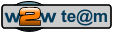








 MPC-HC : un lecteur multimédia léger pour Windows
MPC-HC : un lecteur multimédia léger pour Windows